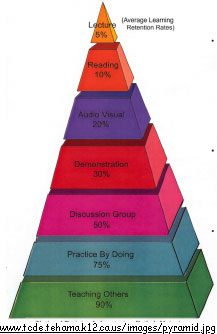Advanced Integration of Technology into the Curriculum
Course Outline
EDIT 4332 - Integrating Technology into the Curriculum
EDIT 5342 - Advanced Integration of Technology into the Curriculum |
|
Co-Taught by Wesley Fryer and Jo Tucker
www.wesfryer.com/integrate
Last updated
December 5, 2005
|
Wayland Baptist University System Mission:
WAYLAND BAPTIST UNIVERSITY exists to educate students in an academically challenging and distinctively Christian environment for professional success, lifelong learning and service to God and humankind. |
Table of Contents
- Overview and General Philosophy
- Student Expectations
- Instructor Expectations
- Assessments of Student Performance and Mastery
- Course Schedule
- Required Materials
- Selected Biblography of Sources, Readings, and Additional Resource Links
- Appendix of Additional Class Policies
- Acknowledgements
- Usernames and Passwords
1. Overview and General Philosophy
Educative experiences are often misunderstood as the passive exchange of information from an instructor to students, assessed by a periodic student reguritation of material solicited through an examination perceived by some as "objective." This course and the activities in which we will engage together during this course will defy this traditional understanding of educational praxis.
The Greek word "gnosis" is usually translated into English as "knowledge," but in its original context it connotates an understanding attained by personal experience and practice. Knowledge is defined in Wikipedia as "the awareness and understanding of facts, truths or information gained in the form of experience or learning. Knowledge is an appreciation of the possession of interconnected details which, in isolation, are of lesser value." In this course, students will gain knowledge of and experiential profiency in using a variety of multimedia and video technologies to enhance and transform educational praxis. The contexts for our investigations and experiments will be the K-18 classroom environment as well as the broader digital community of the early twenty-first century.
The description of EDIT 4332 in the Wayland Baptist University 2004-2005 Academic Catalog is:
Integrating Technology into the Curriculum: Examines and analyzes the use if the computer in the classroom and its impact on the learning environment. Topics include design and review techniques for computer-based instruction, interactive courseware, current trends in technology, and lesson development using an authoring system/language.
The description of EDIT 5342 in the Wayland Baptist University 2004-2005 Academic Catalog is:
Advanced Integration of Technology into the Curriculum: Advanced course in how to plan, organize, deliver, and evaluate instruction for all students that incorporates the effective use if current technology for teaching and integrating state and national Essential Knowledge and Skills into the curriculum. Software used will be Microsoft Windows Accessories, Microsoft Word, Microsoft EXCEL, Microsoft PowerPoint and Internet Explorer.
Digital literacy skills, including the ability to effectively integrate the use of multimedia and video technologies within instruction, must be a hallmark of educational pedagogy in the twenty-first century classroom. Given this perception, it is the instructor's hope that this course will prove to be one of the most valuable, engaging, and professionally beneficial experiences in each student's educational career. The following diagram of Average Learning Retention Rates, based on academic research from the US National Training Center, has important pedagogic implications for learners of all ages. These implications have and will shape the instructional activities of students and the instructor during this course. (Click on the image for a larger version.) |
|
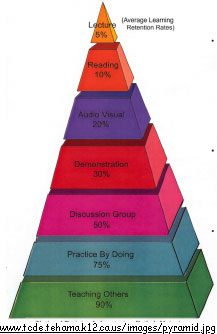
For more information about the instructor's pedagogic philosophy, refer to www.wesfryer.com/pedagogic_creed.htm.
2. Student Expectations
ATTENDANCE POLICY:
External Campus Attendance Policy
- Students enrolled at the External Campuses of Wayland Baptist should make effort to attend all class meetings. All absences must be explained to the satisfaction of the instructor who will decide whether the omitted work may be made up.
- Any student who misses twenty-five (25%) or more of the regularly scheduled class meetings will receive a grade of F for that course.
- When a student reaches a number of absences considered by the instructor to be excessive, the instructor will so advise the student and file an Unsatisfactory Progress Report in the office of the dean.
- Additional attendance policies for each course, as defined by teh instructor in the course syllabus, are part of Wayland's attendance policy.
|
Instructor's Additional Policies:
Attendance and Participation: Students are expected to attend and participate in each class session of the term. If a student cannot attend a class session, as a professional courtesy s/he is expected to contact the instructor in advance via email or phone. For more detail on policies concerning attendance, please refer to Section 8: Appendix of Additional Class Policies.
Requirements: In addition to (1) attending classes, (2) completing reading assignments, (3) contributing to class discussions, (4) thoughtfully submitting weekly weblog reflections and peer blog comments, (5) engaging in a tutorial, (6) completing technology integration mini-projects, (7) co-teaching a class with the instructor, (8) completing an Internet Research Project and Presentation with a class partner, students will be (9) taking a final examination if they so desire. Additional information about these requirements is provided in section 4 of this course outline: Assessments of Student Performance and Mastery.
Access to Computer and Internet Resources: Completing these course requirements necessitates regular access to computer technology and the Internet. If a student does not have a personal computer with Internet access, computers on the university campus are available for student use.
Deadlines for Assignments: Students are expected to turn in each assignment on or prior to the specified due date and time. Late assignments will not be accepted and will receive zero credit. Students are expected to complete assigned course readings prior to the start of each class, and post required responses to their weblog no later than (NLT) 30 minutes prior to the start of each class. Students are expected to post the URL of their blog article response to the course assignment submission database NLT 30 minutes prior to the start of each class. Note that only 4 of the 5 assigned mini-Projects are required: one of the projects (to be specified by the student) is optional.
Civility, Courtesy and Respect: As professionals the instructor expects all class members to communicate in a professional and courteous manner. While everyone may feel passionate about a particular subject and is entitled to their opinions, classroom discourse must always be conducted in a respectful and civil tone. Ad hominem remarks or disparaging comments about gender, ethnicity, religion, etc. will not be tolerated.
Disruptive behaviors such as cell phones or beepers ringing, leaving and returning to class during lectures/presentations, arriving late to class, talking during lectures / presentations, eating or drinking in class, etc. will minimally result in substantial reduction in the participation portion of one's grade and a request that such students leave the class. Additional offences will result in the offending student's referral to the university's administration with the instructor's recommendation for disciplinary action. No children are allowed to attend class sessions. Please find alternative child care facilities for your child(ren). No one who is not officially registered is allowed to attend.
Honor Code: Regulations on plagiarism and other forms of cheating are enforced. Since engaging in either activity usually results in a very serious penalty (e.g., a failing grade on the assignment or course and may involve dismissal from a degree program and the university), students should avoid both activities. Any assignment or work submitted for this class must not have been submitted for any other class. No written or digitally authored work may be submitted for academic credit more than once. If you have questions about how this may apply to an assignment you are considering for this class, please ask the instructor.
Respect for Intellectual Property: Materials utilized by the instructor and students in this course may qualify for "educational fair use" under US Copyright law. Students are responsible for understanding the guidelines and limitations of US Copyright Law as they apply to Educational Fair Use. Resources for additional information concerning intellectual property and educational fair use are provided in section 7 of this course outline.
Students with a Disabling Condition: Any student who, because of a disabling condition, may require some special arrangements in order to meet course requirements should contact the instructor as soon as possible to make necessary accommodations. Students should present appropriate verification from the university administrative office. No requirement exists that accommodation be made prior to completion of the existing university verification process.
3. Instructor Expectations
Changes to this Course Outline / Syllabus: The instructor reserves the right to make changes to this course outline / syllabus as required during the course of the semester. Students each week are responsible for checking this website for changes, and downloading/printing required articles for reading and reflection. Changes made to this course outline after the initial class meeting will be indicated by the following "updated" graphic: 
Electronic Availability: Communication outside scheduled class sessions via instant messaging (IM) rather than email or phone is preferred for students enrolled in this course. The instructor's IM addresses are:
Yahoo IM: ____________________________________ (http://im.yahoo.com)
MSN IM: ____________________________________ (http://messenger.msn.com)
AOL IM: ____________________________________ (http://www.aim.com)
During the course term, the instructor will generally be available via IM each week on ______________________________ from _________________________. The instructor will be available at other times as well via IM. Any of the above IM programs and addresses can be used to contact the instructor, who uses Fire (a multiprotocol IM for Mac OS X - http://fire.sourceforge.net/)
If students need to email the instructor, be sure to include in the subject line of the email "EDIT 5342" to help insure a speedy reply.
4. Assessments of Student Performance and Mastery
Student grades will be assigned at the end of term based on the following performance criteria. Individual rubrics for each assignment / project will be posted here, linked to the respective assignment in the Course Schedule.
- Class Attendance and Participation (20 points)
- Weekly Posted Article Reflections and Responses (15 points)
- Submitted Mini-Projects (4 of 5 projects, 5 points each, 20 points total)
- Co-Teaching Assignment (15 points)
- Individual Tutorial (20 points)
- Internet Research Project and Presentation (10 points)
TOTAL: 100 Points
Students may complete an optional final examination, consisting of three essay questions worth a total of 30 points. If a student chooses to take the final examination, his/her final grade will be calculated based on 130 total points, rather than 100.
Grades (pluses and minuses may be used to indicate degrees of accomplishment within a range) are awarded as follows:
A - Performance indicates an excellent to remarkable understanding of the ideas and materials examined (93 - 100 points for assignment or course)
B - Performance indicates borderline to a very good understanding of the ideas and materials examined (85 - 92 points for assignment or course)
C - Performance indicates a somewhat inadequate understanding of the ideas and materials examined (77 - 84 points for assignment or course)
D - Performance indicates an unsatisfactory understanding of the ideas and material examined (70 - 76 points for assignment or course); and
F - Performance indicates an almost completely unacceptable understanding of the ideas and material examined (0 - 69 points points for assignment or course).
Weekly Posted Article Reflections and Responses
Students enrolled in this course are required to post weekly reflections on assigned reading materials to a weblog created and maintained by the student. According to Wikipedia, "A weblog, Web log or simply a blog, is a web application which contains periodic posts on a common webpage. These posts are often but not necessarily in reverse chronological order. Such a website would typically be accessible to any Internet user." Student blogs can be posted using any online service or a combination of software and a ftp/website access configuration. If students do not currently have a blog, Blogger (www.blogger.com) is a recommended, free blogging service.
Each week, students are expected to read and thoughtfully reflect on assigned articles as specified in the course schedule (below). Posted reflections can include thoughtful questions, needed clarifications, insights, additional information, and/or appraising opinions relating to the ideas studied and expressed in the article(s). A minimum or maximum length for weekly article reflections is not defined, but students should bear in mind that the quality, rather than the quantity, of posted blog reflections will determine the point valuation of weekly reflections.
Each week, students are expected to:
- Read the assigned article(s) for the week.
- Post a thoughtful reflection relating to the article(s) on his/her blog. Include in each posted reflection at least 2 hyperlinks to other related webpages.
- Post at least two comment on the blog of another class member on a reflection posted during the current or previous week.
- Submit the URL of the current week's article reflection blog to the course assignment submission database NLT 30 minutes prior to the start of each class.
One primary goal of using individual student blogs to post weekly article reflections, rather than a private online courseware environment like Blackboard or WebCT, is to promote the continued educational use of weblogs in contexts beyond this specific course and following the formal end of this course. If students have privacy concerns, they can:
- Use an alias or pseudonym to set up their student blog, so their identity is completely protected.
- Use a password to limit access to all their blog postings, or only to blog postings for assignments required in this class. To provide access for other students in this class, a common password will be utilized for the semester: ________________________. Use of this password is entirely optional and NOT required.
Technology Integration mini-Projects
Throughout the term, new technology integration tools and techniques will be demonstrated and practiced during class sessions. Following some of these demonstrations, short mini-projects will be assigned which can be completed during or after class time. Since student tutorial sessions will begin during class session #3 for the last 45 minutes of class, that class time can be used by other students not engaged in their course tutorial to work on assigned mini-projects or other course assignments.
Technology integration mini-projects will be turned in electronically at the start of the class session when they are due either by:
- Copying the assignment via an instructor-provided USB keydrive to the instructor's computer.
- Emailing the file to the instructor as an attachment.
- Submitting the URL into our class assignments database (instructions on how to do this will be provided separately)
Technology integration mini-projects must be completed in their entirety by the respective student. Students may assist each other by asking and answering questions, but each student must "drive their own mouse and keyboard" in creating the actual project to be submitted for academic credit.
Five separate technology integration mini-projects will be assigned during the course of the term, but only four need to be submitted for academic credit. Each student should inform the instructor at the time a mini-project is due if s/he is choosing not to submit that particular project, and designating it as their "optional" mini-project.
Mini-Project Requirements: (remember you just have to do 4 of 5)
- Photo Storytelling
- Working with your group, take digital photos to communicate a story about an idea or concept.
- Put the photos in order, naming them chronologically 01.jpg - 02.jpg -- 10.jpg.
- Copyright Skit
- Type a rough description of your skit that addresses 1 of the issues on page 2 of your handout (role play)
- Post that description on our class blog and your teammate names
- Include a link to www.techlearning.com/copyrightguide/ in your blog posting
- Social Bookmarks
- Use your social bookmarks (Del.icio.us: http://del.icio.us) to save and organize websites you find about your research topic.
- Use some different tags to organize your social bookmarks.
- Submit your main social bookmarks URL / website to our class assignments/reflections database.
- Optional: Include a link on your Blogger account to your social bookmarks page (change the template settings - directions are available)
- Research Assignment Rubric
- Create a rubric using Rubistar (http://rubistar.4teachers.org) for a real or theoretical assignment in a class you will teach
- Submit the URL / website for your created rubric to our class assignments/reflections database. (Example available)
- Bloglines Digital Newspaper
- Subscribe to at least 5 different RSS feeds using your Bloglines account.
- Submit your bloglines feeds URL / website to our class assignments/reflections database.
Co-Teaching Assignment
Each student is required to complete a co-teaching assignment covering a portion of the course textbook, during one class session of the term. Students will select their class day to co-teach and the content of their co-teaching presentation / activity by lot during class session two. Co-Teaching sessions will begin on class sesssion three.
The primary goals of the co-teaching assignment are to:
- Encourage students to critically analyze and evaluate the ideas presented in a given text and clarify them for others.
- Provide an opportunity for students to gain practical teaching experience, rather than merely theoretical preparation for teaching, under the guidance and with the support of the instructor .
- Provide diverse examples of instructional approaches to fellow students.
- Encourage students to share diverse perspectives regarding the quality of digital storytelling examples.
- Encourage students to share stories about teachers who made the biggest positive impact on their lives, and identify the reasons why that impact was made and was so memorable.
Guidelines for the co-teaching assignment include:
- Read the chapter or material assigned for co-teaching.
- Read introductory material in the relevant text as well as related material to determine if the author provides clarifying context or other supporting information important for a clear understanding of the material.
- Refer to a few secondary sources (refer to section 7 for ideas) to determine if there is pertinent information in them related to the assigned co-teaching material, and study the additional information as appropriate.
- Talk with the instructor of the course when you are desperate and willing to take anyone's advice.
- Require the students in your class to read the designated material in advance of class so they will be better prepared to engage in a thoughtful discussion with you and other students during your co-teaching presentation.
- Stimulate the thinking of class members when discussing the material by asking questions about its meaning, clarity, accuracy, relevance, applicability, etc.
- Try to engage the active participation of class members in an analysis and consideration of the ideas included in the text. Do not hesitate to take a risk and try an innovative instructional approach, other than a boring, multimedia-enhanced lecture that could make many in the class lose interest, if not fall asleep and potentially injure themselves slipping out of their desks.
- Note criticisms and contrary opinions to those expressed in the assigned material when appropriate.
- Noteable Video Clip of Educational Value: At some point before, during, or after the primary co-teaching activity / presentation, share a short (5 minute or less) video clip from a commercially available movie with the class that is a personal favorite. Explain your reasons for highlighting this specific clip as a personal favorite.
- Teacher Impact Story: At some point before, during, or after the primary co-teaching activity / presentation, share a short story about the teacher who made a major, positive impact on your life. Detail the reasons why that teacher was able to make such a memorable, positive impact, and ways you think you can teach currently and in the future to make a similar impact on the lives of your students. If you approve, the instructor may choose to videotape this portion of your co-teaching assignment.
- Plan to utilize approximately 30 minutes of classtime for your co-teaching presentation / activities.
PLEASE NOTE: If you merely lecture on the material in your assigned chapter, you will receive no higher than a C grade for the co-teaching assignment. Use your creativity and devise innovative, engaging ways to present the material and get your fellow students involved in active learning related to your topic(s). You do NOT have to cover all the material in your assigned chapter. As the teacher / co-teacher, you decide what is most important, and the most effective way to present it to your students.
Tutorial
According to Wikipedia, "In British academic parlance, a tutorial is a small class of one, or only a few, students, in which the tutor (a professor or other academic staff member) gives individual attention to the students. The tutorial system at Oxford and Cambridge is fundamental to methods of teaching at those universities, but it is by no means peculiar to them (although it is rare for newer universities in the UK to have the resources to offer individual tuition). At Cambridge, a tutorial is known as a supervision."
Each student enrolled in this course will take part in a tutorial following the conclusion of whole-class instruction and activities during a regular class session. Tutorials will begin on class session three. Students will select their class day for the tutorial by lot during class session one.
The primary textual basis for each tutorial session with be David Warlick's book, Redefining Literacy for the 21st Century. Secondary textual bases for the tutorial session will be assigned articles and co-teaching content assigned prior to the date of the tutorial session.
The purposes of the tutorial include:
- Engaging in an informative discussion of assigned readings, particularly those focusing on the value of effective technology integration strategies within instruction.
- Obtaining a better picture of one's understanding of the ideas studied.
- Encouraging reflection on and application of the assigned readings.
Reflection, in the context of the tutorial, means inquiring into and analyzing the author's positions, analyzing the author's ideas from a variety of viewpoints, identifying strengths and weaknesses when they exist. Reflection not only involves analyzing the finer points of the author's arguments, but also being willing to examine one's own ideas in light of the author's, taking responsibility for one's thinking and its consequences, and changing one's thinking when it is justified. The following are a selected list of questions that may assist in the student's preparation for the tutorial:
- Do I understand the author's explicit and implicit main ideas and arguments?
- Can I apply the author's ideas to my work?
- Can I synthesize the threads of her/his arguments?
- Can I use the author's ideas to argue forcefully against my own beliefs?
- What comments or concepts do I not yet understand?
- Do I need to dig deeper, becoming (metaphorically) an archeological inquirer, to get below initial impressions?
- Have I slipped over statements without examining their importance?
- Have I too easily rejected the author's ideas because they don't appeal to me, or too easily accepted them because I think (falsely) that blind acceptance of presented ideas is an expected and desired outcome for me as a student in this course?
- Can I explain to others why I agree or disagree with the author?
- Am I prepared to argue against the author's position even on points where I agree with him or her?
- Am I prepared to have the instructor argue against any position that I take?
Internet Research Project and Presentation
Each student will create a short (5 - 10 minute) documentary-style digital video project, working with at least 1 other student as a partner in this endeavor. Students will work in groups of 2 unless the number of students enrolled in the class or other extenuating circumstances (as defined by the instructor) prohibit pair-groupings for all students. Students will not work in groups larger than 3. Unless specifically approved by the instructor, students should plan to work with a single partner (in a group of 2) for this project.
The submitted project will be assessed based on this rubric. An example project is available, but students should feel free to deviate from this suggested format if desired and appropriate. Please contact the instructor with questions if you are unsure if your proposed deviation from the standard format will be ok.
5. Course Schedule
Session 1: Monday, November 14, 2005 (6 - 10 pm)
- Introductions of Class Members / Class Photos
- Class Meeting #1
- Overview of the Course and Course Outline Review
- Selection of Course Tutorial and Co-Teaching Sessions by Lot
- Favorite Video Clip and Rationale (Instructor)
- Weblog setup and configuration (www.blogger.com)
- Blog post #1: Class Expectations and Goals (include at least 2 expectations and 3 goals)
- Blog post #2: Favorite websites (include at least 3, link them from your blog post)
- Bloglines setup and configuration (http://bloglines.com)
- Class Brainstorm: Contentious Research Issues (Inspiration Demo)
- Start informal issue research
- Reading Assignments (Blog about each of these in a separate post):
Session 2: Monday, November 28, 2005 (6 - 10 pm)
- Commenting on Classmates Blog Postings
- Class Meeting
- Review of Blogged Article Reflections and Comments
- Observations / Critiques of Tapscott chapter
- Co-Teaching #1 (Demo):
- Noteable Video Clip of Educational Value and Rationale
- Teacher Impact Story
- Introduction to Raw Materials for the Mind: Technology, Schools, and Learning Barriers
- Reading Assignments:
- Raw Materials for the Mind: A Teacher's Guide to Digital Literacy by David Warlick. pp. 34-82.
- "The Culture of Interaction" by Don Tapscott in Growing Up Digital (Chapter 4).
Session 3: Monday, December 5, 2005 (6 - 10 pm)
- Commenting on Classmates Blog Postings
- Class Meeting
- Review of Blogged Article Reflections and Comments
- Observations / Critiques of Hirsch chapter
- Co-Teaching #2: _______________
- Noteable Video Clip of Educational Value and Rationale
- Teacher Impact Story
- Raw Materials for the Mind: Collaboration Types, Finding People, Experts, Communities, Other Classes
- Digital Camera Storytelling Group Activity (technology integration mini-project #1)
- Social Bookmarks setup and configuration (http://del.icio.us)
- Select Contentious Research Issue and research partners
- Start formal issue research phase 1: Website identification and category specification
- Tutorial #1: ___________________________
- Reading Assignments:
- Raw Materials for the Mind: A Teacher's Guide to Digital Literacy by David Warlick. pp. 82-107.
- "Conclusion" by Todd Oppenheimer from The Flickering Mind: The False Promise of Technology in the Classroom and How Learning Can Be Saved. (final chapter)
Session 4: Monday, December 12, 2005 (6 - 10 pm)
- Commenting on Classmates Blog Postings
- Class Meeting
- Review of Blogged Article Reflections and Comments
- Observations / Critiques of Oppenheimer chapter
- Co-Teaching #3: _______________
- Noteable Video Clip of Educational Value and Rationale
- Teacher Impact Story
- Raw Materials for the Mind: Tools for Collaborating Over the Internet
- Locating Collaborative Partners Group Activity (technology integration mini-project #2)
- Group Findings / Reports
- Continue formal issue research phase 1: Website identification and category specification
- Intro to WikiPedia
- Class Wiki Demo
- Start formal issue research phase 2: Compare/Contrast Table, Outline
- Tutorial #2: ___________________________
- Reading Assignments:
- Raw Materials for the Mind: A Teacher's Guide to Digital Literacy by David Warlick. pp. 108-142.
- "Laptops for Learning" by Roberta Furger and "Handhelds go to Class" by Diane Curtis in Edutopia: Success Stories for Learning in the Digital Age by Sara Armstrong. (Chapters 3 and 4)
Session 5: Monday, December 19, 2005 (6 - 10 pm)
- Commenting on Classmates Blog Postings
- Class Meeting
- Review of Blogged Article Reflections and Comments
- Observations / Critiques of Edutopia chapters
- Co-Teaching #4: _______________
- Noteable Video Clip of Educational Value and Rationale
- Teacher Impact Story
- Raw Materials for the Mind: Searching the Internet
- Internet Searching Jigsaw Group Activity
- Short Group Issue Debates / Cross Examinations
- Start formal issue research phase 3: Video Storyboard (technology integration mini-project #3)
- Tutorial #3: ___________________________
- Reading Assignments:
- Raw Materials for the Mind: A Teacher's Guide to Digital Literacy by David Warlick. pp. 142-180.
- "Building Blocks for Effective Class Meetings" and "Expanding Class-Meeting Skills" by Jane Nelson in Positive Discipline in the Classroom. (Chapters 3 and 9)
Session 6: Monday, January 9, 2006 (6 - 10 pm)
- Commenting on Classmates Blog Postings
- Class Meeting
- Review of Blogged Article Reflections and Comments
- Observations / Critiques of Nelson chapters
- Co-Teaching #5: _______________
- Noteable Video Clip of Educational Value and Rationale
- Teacher Impact Story
- Raw Materials for the Mind: Deep & Revealing Research, Processing & Retrieving Info
- Internet Info Processing / Retrieval Group Activity (technology integration mini-project #4)
- Start formal issue research phase 4: Video Production / Shooting
- Tutorial #4: ___________________________
- Reading Assignments:
- Raw Materials for the Mind: A Teacher's Guide to Digital Literacy by David Warlick. pp. 180-206.
- "The Improbable World" by Neil Postman in Technopoly: The Surrender of Culture to Technology. (Chapter 4)
Session 7: Monday, January 16, 2006 (6 - 10 pm)
- Commenting on Classmates Blog Postings
- Class Meeting
- Review of Blogged Article Reflections and Comments
- Observations / Critiques of Postman chapter
- Co-Teaching #6: _______________
- Noteable Video Clip of Educational Value and Rationale
- Teacher Impact Story
- Raw Materials for the Mind: Beyond Text
- Image harvesting Group Activity
- Intellectual Property / Copyright Issues Overview: Online Plagiarism Scavenger Hunt
- Continue formal issue research phase 4: Video Production / Shooting
- Tutorial #5: ___________________________
- Reading Assignments:
- Raw Materials for the Mind: A Teacher's Guide to Digital Literacy by David Warlick. pp. 207-245.
- "Are Computers in Schools Worth the Investment?" by Larry Cuban in Oversold and Underused: Computers in the Classroom. (Chapter 6)
Session 8: Monday, January 23, 2006 (6 - 10 pm)
- Commenting on Classmates Blog Postings
- Class Meeting
- Review of Blogged Article Reflections and Comments
- Observations / Critiques of Cuban chapter
- Co-Teaching #7:
- Noteable Video Clip of Educational Value and Rationale
- Teacher Impact Story
- Raw Materials for the Mind: A New Kind of Assignment
- Webquest Group Activity (technology integration mini-project #5)
- Start formal issue research phase 5: Video Editing
- Tutorial #6: ___________________________
- Reading Assignments:
- Raw Materials for the Mind: A Teacher's Guide to Digital Literacy by David Warlick. pp. 245-258.
- "Innovation from the internet" by Lawrence Lessig in The Future of Ideas: The Fate of the Commons in a Connected World. (Chapter 8) Lessig's blog is available on www.lessig.org/blog. The link provided in the book to Eldritch Press has changed, the new link is www.ibiblio.org/eldritch.
Session 9: Monday, January 30, 2006 (6 - 10 pm)
- Commenting on Classmates Blog Postings
- Class Meeting
- Review of Blogged Article Reflections and Comments
- Observations / Critiques of Lessig chapter
- Co-Teaching #8: _______________
- Noteable Video Clip of Educational Value and Rationale
- Teacher Impact Story
- Raw Materials for the Mind: Blogging
- Blog Exploration Group Activity
- Group Reports on Blog Findings
- Finalize formal issue research phase 5: Video Editing
- Tutorial #7: ___________________________
- Reading Assignments:
- Raw Materials for the Mind: A Teacher's Guide to Digital Literacy by David Warlick. pp. 258-280.
- "Facing the Future" by Ian Jukes and Ted McCain (PDF file download)
Session 10: Monday, February 6, 2006 (6 - 10 pm)
- Commenting on Classmates Blog Postings
- Class Meeting
- Review of Blogged Article Reflections and Comments
- Observations / Critiques of TBA chapter
- Co-Teaching #9: _______________
- Noteable Video Clip of Educational Value and Rationale
- Teacher Impact Story
- Raw Materials for the Mind: Podcasting and Conclusions
- Group Video Project Presentations: Part 1
- Tutorial #8: ___________________________
- Reading Assignments:
- Raw Materials for the Mind: A Teacher's Guide to Digital Literacy by David Warlick. pp. 280-292.
- Leave a comment about podcast #27 linked on http://www.davidwarlick.com/podcasts/, indicating what you found significant and/or meaningful from the podcast. Focus on implications for teaching and learning, and how podcasting has and is changing Sprankle's classroom for students. More links about podcasting are available on http://del.icio.us/wfryer/podcasting.
Session 11: Monday, February 13, 2006 (6 - 10 pm)
- Commenting on Classmates Blog Postings
- Class Meeting
- Review of Blogged Article Reflections and Comments
- Observations / Critiques of Podcasts
- Co-Teaching #10: _______________
- Noteable Video Clip of Educational Value and Rationale
- Teacher Impact Story
- Redefining Literacy for the 21st Century. (Selected ideas / points)
- Group Video Project Presentations: Part 2
- Tutorial #9: ___________________________
6. Required Materials
Course CD
Each student will be provided with a course CD by the instructor including supplementary assigned articles, as well as installer files for demonstration versions of software programs utilized during the course. To limit content distribution of some articles included as PDF files, the following password is used for this course: __________________________.
Books
- Warlick, David F. Raw Materials for the Mind: A Teacher's Guide to Digital Literacy. 4th Edition. The Landmark Project. 2005. ISBN: 1411627954.
- Warlick, David F. Redefining Literacy for the 21st Century. Linworth Publishing Inc. 2004. ISBN: 1586831305.
Software
Free / Demo Versions (students do NOT need to purchase the following, but they will be demonstrated/used in this course):
- Movie Maker 2 for Windows - www.microsoft.com/windowsxp/downloads/updates/moviemaker2.mspx
- iMovie for Macintosh - www.apple.com/ilife/imovie
- Inspiration - www.inspiration.com
7. Selected Biblography of Sources, Readings, and Additional Resource Links
State and National Essential Knowledge and Skills
- Texas Essential Knowledge and Skills (TEKS) for Technology Applications - www.tea.state.tx.us/rules/tac/ch126toc.html
- National Educational Technology Standards Project - http://cnets.iste.org
- Texas State Board for Educator Certification Standards - www.sbec.state.tx.us/SBECOnline/standtest/educstan.asp
Books
- Armstrong, Sara. Edutopia: Success Stories for Learning in the Digital Age. Jossey-Bass. 2002. ISBN: 0787960829.
- Cuban, Larry. Oversold and Underused: Computers in the Classroom. Harvard University Press. 2003. ISBN: 0674011090.
- Healy, Jane. Failure to Connect: How Computers Affect Our Children's Minds--for Better and Worse. Simon & Schuster. 1998. ISBN: 0684831368.
- Hirsch, E.D. Jr. Cultural Literacy: What Every American Needs to Know. Vintage. 1988. ISBN: 0394758439.
- Lessig, Lawrence. The Future of Ideas: The Fate of the Commons in a Connected World. Vintage. 2002. ISBN: 0375726446.
- Nelson, Jane, Lott, Lynn, H. Stephen Glenn. Positive Discipline in the Classroom. Three Rivers Press. 2000. ISBN: 0761524215.
- Oppenheimer, Todd. The Flickering Mind: The False Promise of Technology in the Classroom and How Learning Can Be Saved. Random House. 2003. ISBN: 1400060443.
- Postman, Neil. Technopoly: The Surrender of Culture to Technology. Vintage. 1993. ISBN: 0679745408.
- Tapscott, Don. Growing Up Digital. McGraw-Hill Companies. 1999. ISBN: 0071347984.
- Theodosakis, Nikos. The Director in the Classroom: How Filmmaking Inspires Learning. Tech4Learning, Inc. 2001. ISBN: 1930870116.
Intellectual Property / Copyright Issues
- Fryer, W. "Copyright 101 for Educators: Winter 2003" - www.wtvi.com/teks/02_03_articles/copyright.html
- US Copyright Office - www.copyright.gov
- Landmarks Citation Machine - http://citationmachine.net
Educational Technology Journals / eZines
- EduTopia Magazine - www.glef.org/magazine/
- Technology and Learning Magazine - www.techlearning.com
- From Now On - www.fno.org
- THE Journal Online: Technological Horizons in Education - www.thejournal.com
- Additional Educational Technology Journals - http://del.icio.us/wfryer/AcademicJournals
Blogs / RSS Feeds
- Wesley's Blogline Feeds - http://bloglines.com/public/wfryer
- David Warlick's Blog - http://davidwarlick.com/2cents
- Tools for the TEKS Updates - http://bloglines.com/blog/wfryer
- Moving at the Speed of Creativity (Wesley's primary weblog) - www.wesfryer.com/blog/B106757942/
- Wesley's Social Bookmarks - http://del.icio.us/wfryer
Other Online Resources Related to Technology Integration
- Tools for the TEKS: Integrating Technology in the Classroom - www.wtvi.com/teks
- The Texas Computer Education Association - www.tcea.org
- Rubistar - http://rubistar.4teachers.org
- Poll123.com - www.poll123.com
- UnitedStreaming - www.unitedstreaming.com
- Self-Determination Theory: An Approach to Human Motivation and Personality - www.psych.rochester.edu/SDT/
- Additional Recommended Reading relating to Classroom Technology Integration - www.wtvi.com/teks/tools/coffeeshop.html
- Sources for Internet Images (from Multimedia Madness workshop)
- Image Resources from David Warlick
- Podcasting Resources and Links - http://del.icio.us/wfryer/podcasting
Multimedia Software
- Inspiration - www.inspiration.com
- Adobe PhotoShop Elements - for Windows (www.adobe.com/products/photoshopelwin/main.html) and Macintosh (www.adobe.com/products/photoshopelmac/main.html)
- iMovie (free for Macintosh OS X) - www.apple.com/ilife/imovie
- Windows MovieMaker 2 (free for Windows XP) - www.microsoft.com/windowsxp/downloads/updates/moviemaker2.mspx
- Videoblender (Single license: $60) - www.tech4learning.com/videoblender/info.html
- SHI Software Pricing at Texas DIR rates: www.texas.gs.shi.com/
Multimedia Software Tutorials
- Copy and Paste instructions - www.wtvi.com/plainview/copypaste.html
- Bloglines Blogroll Tutorial - www.ducttapemarketing.com/bloglines3.html
 Inspiration QuickStart (3 pages)
Inspiration QuickStart (3 pages)  Tutorial from Inspiration.com (36 pages)
Tutorial from Inspiration.com (36 pages) - MovieMaker2 How-To Guide - www.wtvi.com/teks/moviemaker
- iMovie How-To Guide - - www.wtvi.com/teks/imovie
- AtomicLearning: PhotoShop Elements 3 - www.atomiclearning.com/photoshop_elements_3
- AtomicLearning: PhotoShop Elements 2 - www.atomiclearning.com/elements_2x
- AtomicLearning: MovieMaker2 - www.atomiclearning.com/moviemaker2
- AtomicLearning: iMovie 3 & 4 - www.atomiclearning.com/imovie3x
8. Appendix of Additional Class Policies
Dedication: This appendix is dedicated to those marvelous students who do not really need to read this section.
Further Clarifications and Policies Relating to Class Attendance: If a student expects to be absent for more than 2 class sessions during the term, s/he should plan to take the course during a subsequent term. Anyone who misses the first two class sessions of the semester is strongly advised to drop the course. A student who arrives more than 5 minutes late for a class will be counted as present, but will not receive full credit for participation in that class session unless an additional/new assignment is submitted as explained below.
If there ever is a need to be absent, in order not to penalize anyone who has a legitimate reason to miss a class, a person may substitute an additional or new assignment for any missed class. If a person wishes to complete an assignment for a missed class, a request should be made in writing (email requests are fine) within a week of the missed class. The policy of doing an additional assignment for a missed class only applies to up to two missed classes. Anyone who misses more than two classes (or the equivalent in being late to class, i.e. being late four times) during the term will be viewed as missing an excessive number of classes and will be recommended to the university administration to be dropped from the course. Given this policy, one is well advised not to miss any classes unless it is an emergency.
When a justifiable late arrival to class does occur as a result of an emergency, it will be treated as a proportional absence. A class absence not substituted for with an additional or new assignment will result in a loss of 3 Class Attendance and Participation points.
Students missing more than two (2) class sessions, regardless of whether or not a substitute assignment is submitted for either or both the absences, will receive a grade no higher than a C for the course.
9. Acknowledgements
The instructor wishes to gratefully acknowledge requested and permitted appropriation of various elements within the aforementioned course expectations from course outlines prepared by Drs. Douglas Simpson, Fred Hartmeister, and Lee Duemer at Texas Tech University.
10. Usernames and Passwords
Blogger: www.blogger.com
- my userid:
- my password:
- my URL:
Bloglines: http://bloglines.com
- my userid:
- my password:
- my URL:
Del.icio.us: http://del.icio.us
- my userid:
- my password:
- my URL:
Rubistar: http://rubistar.4teachers.org
- my userid:
- my password:
- my URL:
Last updated
Monday, December 5, 2005

This work is licensed under a Creative Commons License.
Return to Wesley's homepage